


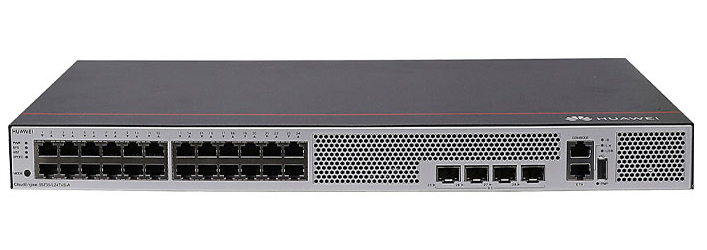















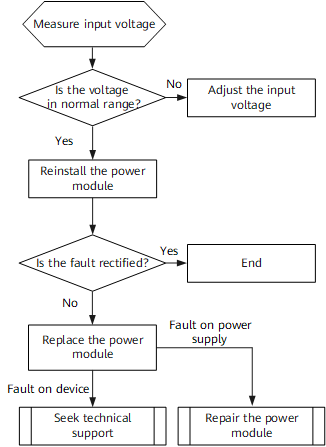
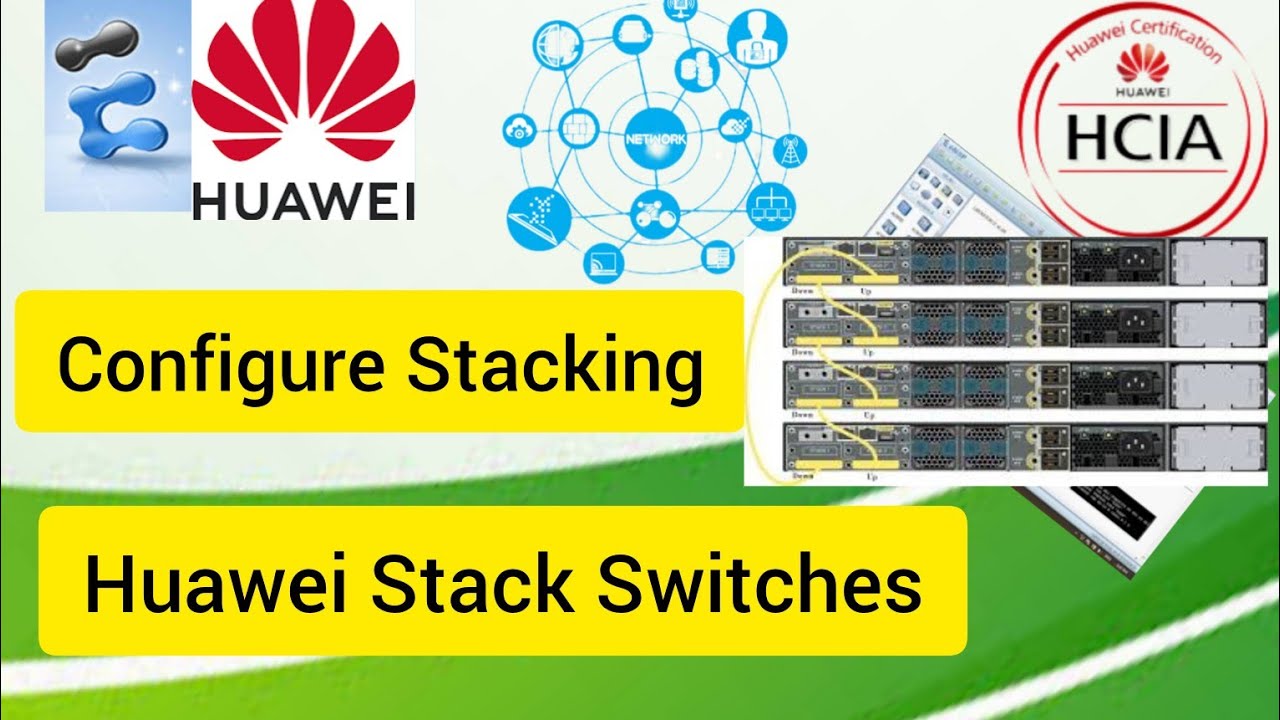
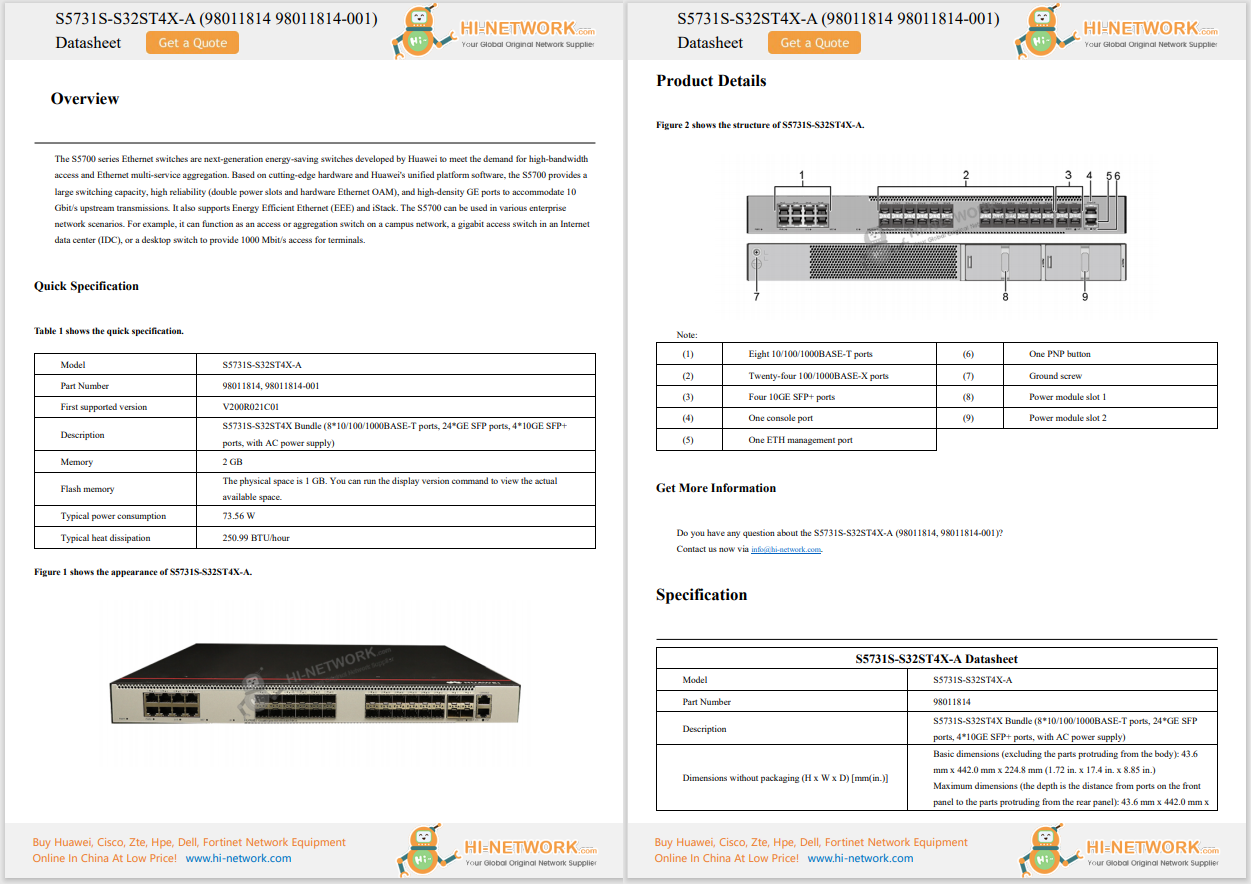

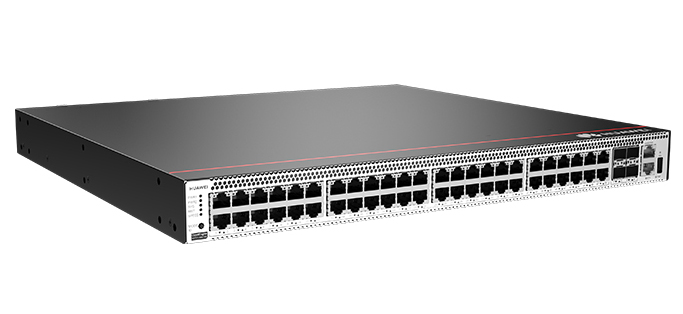

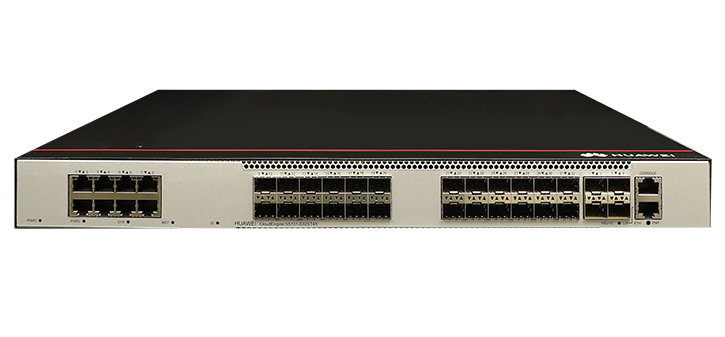



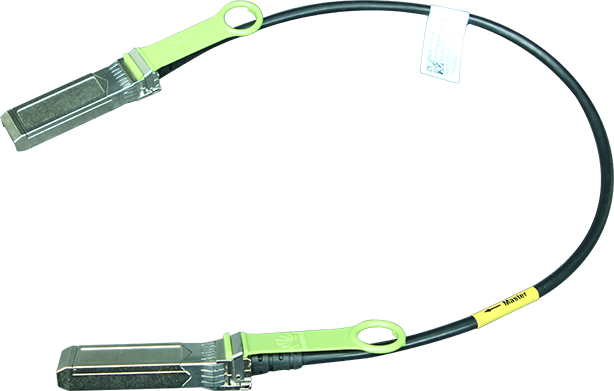



When Acer entered the smart monitor market with the Nitro GA271U P smart display, it took aim at competitors like Samsung, LG, and Asus with a comparable but more affordable option starting at$349. Available in black or white colorways, the Nitro GA271U P is a solid budget smart monitor for students, gamers, or anyone with limited space.
The more accessible price couldn't be more relevant now -- in the face of market uncertainty and the threat of increased prices on consumer goods. I recently went hands-on with it by setting it up in my home office and using it for both work and entertainment over the course of a few weeks, and it's grown on me as a capable budget option -- with a few important notes. Let's dive in.
Also: I tested Asus' 27-inch TV-monitor hybrid for two weeks - and can't stop thinking about it
A good smart monitor should be able to go back and forth between work and play: swapping seamlessly between your laptop or desktop, and then Netflix after hours. By design, they consolidate multiple screens into one device and are ideal for small spaces like apartments or dorms, or in dens, home offices, or guest rooms.
Acer's affordable smart monitor competes with competitors' models twice the price.
In that sense, Acer's Nitro GA271U P understands the assignment, swapping easily between modes and looking good while doing it. Featuring a matte, 27-inch IPS WQHD display with a variable 180Hz refresh rate that's compatible with both AMD FreeSync and Nvidia G-Sync, it caps out at 250nit brightness so it's not the brightest on the market, but this is a display geared toward everyday use.
In other words, it works equally well for both productivity and gaming or entertainment, but it's obviously not thebestin either arena. For work, connecting your laptop or desktop is as easy as hooking the HDMI (which caps out at 144Hz refresh rate) or DisplayPort (the aforementioned 180Hz) and using the remote to swap modes.
The WQHD display (also called QHD) offers a pixel resolution of 2560 x 1440 and a 16:9 aspect ratio for that widescreen effect that looks great on TVs. This resolution is a bit less demanding on hardware than 4K, so older laptops or devices with lower-end graphics capabilities will still look good, while providing a very similar visual experience.
It works fine as a work monitor, but there's a glitch here that makes it problematic. If you connect a laptop via the HDMI port, then let the laptop go to sleep, the monitor will repeatedly attempt to reconnect, momentarily turning on the screen (even when it's switched off) to display "Can't connect to HDMI" before going dark, and then popping back on minutes later.
Also: Stuck between getting a TV and monitor? This LG screen does both (and it's on sale)
This connection attempt cycle results in the user having to physically disconnect the HDMI cable from the laptop to stop it, which may not be a problem for users who use it in single sessions, but the monitor seemingly does not like being connected to devices that are turned off or hibernating.
Other than that, there are other ways to connect your device, namely via DisplayPort or Bluetooth, which is great for additional devices like keyboards, mice, or speakers (more on that in a minute) so you can work the way you want.
As with most smart monitors, the Nitro GA271U P has some productivity apps, including a portal to access Microsoft Office programs like Word and Outlook -super helpful if you want to do some work or check email but don't have your laptop with you. You'll just need to connect a mouse and/or keyboard via Bluetooth.
But this is a 27-inch monitor, let's not spend all day in Excel. The previously-mentioned 144Hz refresh rate and QHD resolution make for a good display for gaming and entertainment, although there's one thing that holds it back: the built-in speakers leave much to be desired.
The dual 5-watt speakers sound comparable to a laptop's speakers, and although it gets loud, the audio is tinny and shallow, even for voice-only audio.
Also: Samsung just unveiled a sleek new OLED smart monitor (and it's not just for gamers)
After connecting the Nitro to my soundbar in the room, however, the bump in audio quality made a massive difference to the experience, making it feel much more like a proper TV. In that sense I highly recommend users connect an external speaker -even a portable one like the JBL Charge 6 will go a long way toward making this device feel more premium.
Other useful features include screen mirroring -a fast and reliable way to share content from your smartphone or other device -and the Multiview function, a staple for smart monitors that allow you to divide up the screen's real estate with different applications, doubling down on its work/play duality.
Regarding the monitor's physical form: it's sturdy and errs on the gaming/entertainment aesthetic side with Acer's signature V-shaped monitor legs. The screen itself is easily adjusted by sliding up or down on the Y-axis, and further rotates on the X-axis for the optimal viewing angle.
I'd recommend Acer's Nitro GA271U P smart display for anyone looking for a multipurpose display but wants to keep things affordable. On its own, it's a nice monitor, but add the fact that it's also a 27-inch TV with all your favorite streaming services -- and it quickly justifies its price.
You'll probably want to get an external speaker of some kind, though, since the speakers on the device aren't the best. The visuals, however, look great for the price and it's sturdy, easy to adjust, and plays well with peripherals and both Android and iOS smartphones.
 Hot Tags :
Education
Computers & Tech
Hot Tags :
Education
Computers & Tech